If you are looking to take your drafting skills to the next level, ProComps is the application for you. With ProComps, you have many ways to optimize and set up your drafts. Being quick and easy to use, you can personalize it for your team, setting you up for success.
ProComps has many different features, from setting up your champions pools to giving you a look at the team’s scaling, weaknesses, and suggested picks; this application will help your team draft better and more efficiently. Here are 5 reasons why you should try out ProComps.
1. Live Drafting Assistant
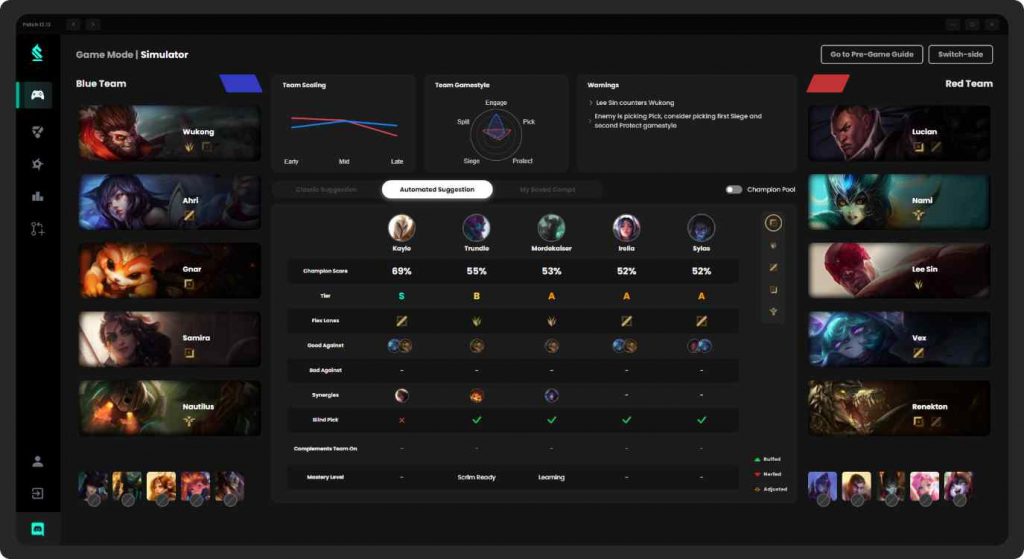
The draft can be detrimental to how the game goes. But, with a short period and many champions to choose from, the champion select is extremely stressful, and choosing the correct champions can be challenging.
ProComps solves this problem with live suggestions for the best possible options that you have customized, narrowing down the champion picks, giving you the time to discuss each pick, and going with the best in every scenario.
With the live drafting assistant, you get live suggestions on the best picks. There are 3 tabs, all of them helping you in the draft to quickly and effectively choose the best champion picks for each role, with information about their tiers, what they excel at, and their best attributes.
Classic Suggestion, in which is the tier list you have customized for a specific role, personalized for the player, with champions in different tiers from S to D. Automated Suggestions, which shows the 5 best champions for each role.
This tab is extremely helpful in the short period that you have in champion select, not only narrowing down what champions are the best but also what they are good at, who they counter, and what their scaling is.
Often, teams waste a lot of time thinking of what champions are good in the certain situation. With ProComps you get a visual representation of the best champions customized by the players’ champion pools and tiers, allowing you to have more time to discuss the best possible picks.
This is very insightful since it helps the team to quickly get the knowledge of the best champions, have the time to discuss it, and pick the ones that suit the team best by their attributes and counter the enemy champion.
Lastly, there is the Saved comps tab in which there are the saved comps you have made from the Comp builder tool. You can use this tab as a reminder or a reference point, for team compositions or lane combinations that work well.
After the first phase of banning ends, you or your opponents make the first pick. Depending on your or the enemy’s first pick, you get suggestions on which champions synergize with your pick or are good against the enemy champion. This will help you choose the next champions on your team, which is often challenging, but with ProComps, this is solved because of the in-depth suggestions you get.
For every suggestion, you get champion scores, their tier, what the champion is good and bad against, synergies, and the level the player has mastered the specific champion (Learning, scrim ready, match ready, strongest).
During the draft, you also get a graph that shows the scaling of both team comps, the game style of the comp, and some quick tips which update with every champion picked. When the draft ends, you get an overview of the match, with the final game style, scaling, tips, and strengths and weaknesses of both teams.
There is also a tab about laning and skirmishes, showing you which team and champions are better in 2 v 2 or 3 v 3 fights. In addition, it shows the different scaling of the champions in each lane so you can see what laners are stronger early and how they scale compared to the opponent.
Video of a Grandmaster team using ProComps and the Live drafting assistant in a live game:
2. Champion Pool Feature
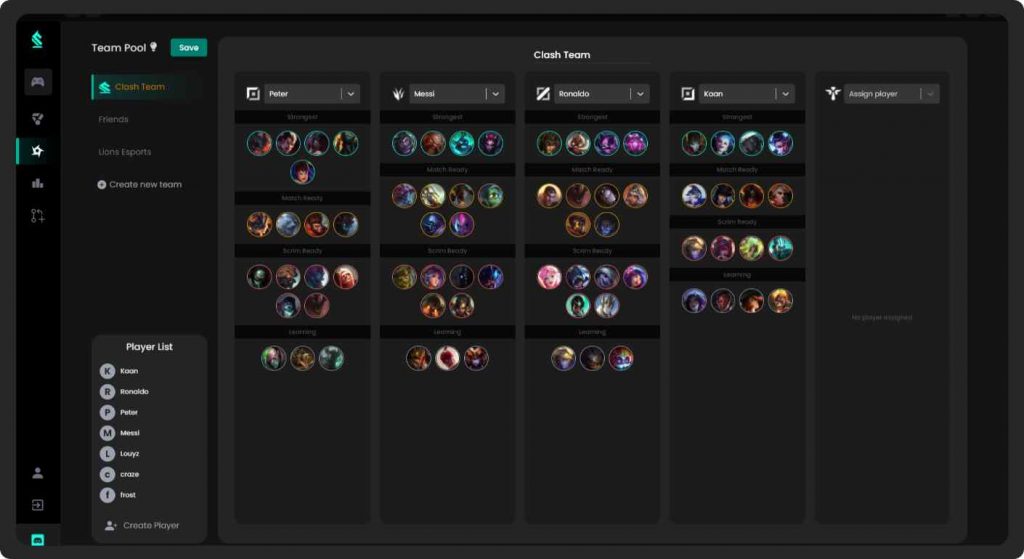
Knowing what champion each player on the team can play and on what level is very important. ProComps allows you to customize the champions for each player and their ability to play them.
In the live draft, ProComps will suggest the best champion for the player based on their champion pool and the attributes of each champion.
In this feature, you have the option to create what champion pool every player on your team has. When you open the tab, you will be presented with the option to fulfill 4 categories in which you can sort out the champion picks for that player.
The 4 categories where you can sort champions are Strongest, Match Ready, Scrim Ready, and Learning, which will help you to clearly see on what level the player can play a certain champion.
It is really easy to use, and updating and managing the list can be done at any time. This personalized list of champions for every player on the team is crucial in helping you pick the best champion for every situation.
3. Tier List
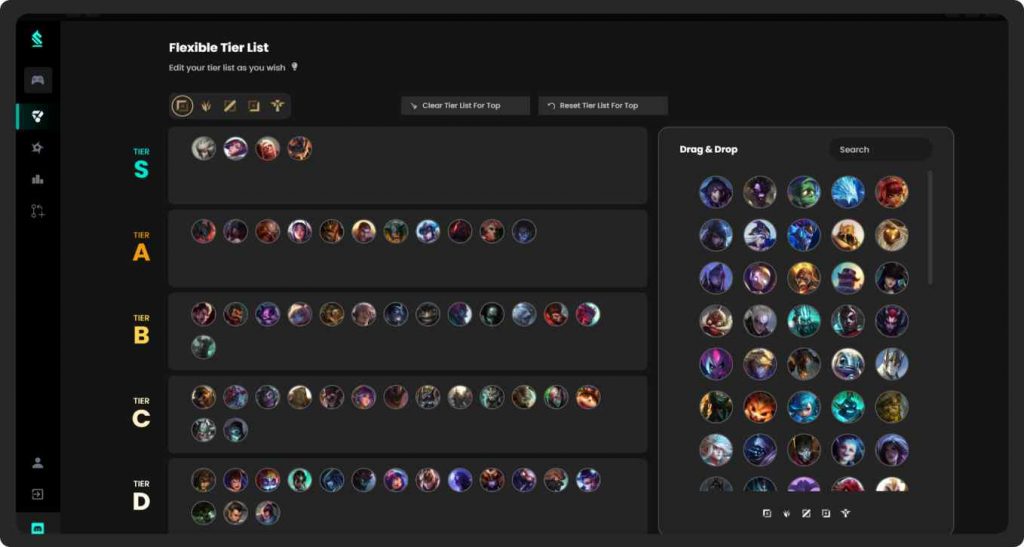
What champion is good in each meta and after a patch is a controversial topic. Because of that, ProComps, besides updating the tier list of champions every patch, also gives you the option to personally customize and create your own tier list for each lane. With the customized tier list, the team will get suggestions based on that list and the players’ champion pool.
With every new patch, there are a lot of nerfs or buffs to champions and items. This makes certain champions better or worse; because of this, ProComps updates the list of champions who are good in the ceratin patch or meta, ranking them in tiers.
Of course, all players and teams have different opinions of what is strong and what isn’t. So, not only does ProComps give you a tier list of the best champions in the meta in all lanes, it also provides you with the option to create your own champion tier list.
Video of a Grandmaster team creating a personalized Tier List.
4. Building a Team Composition
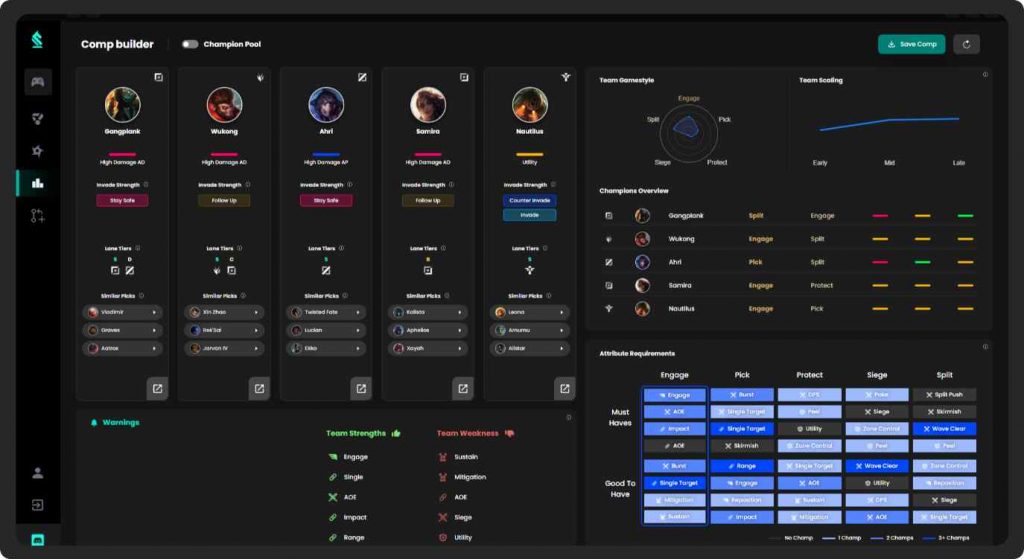
Making drafts and potential compositions can be really helpful when preparing for live games. Learning how to make good team compositions, and finding out what champions counter which champions, or what champions synergize well is key.
ProComps allows you to experiment, you can try out different team compositions while also getting suggestions based on the teams’ personalized tier lists and champion pools.
The Comp builder tool helps you build a composition by looking at the strengths and weaknesses. You put the champion pool for your team, and this tool will consider the 4 categories representing the level the champions are mastered and the tier list to help you make the best team.
While making the first comp, with every pick, you get short tips for the champions, some alternative picks, and in what lane the certain champions are good with a grade for every role.
While picking the champions, below, you get tips on what your team needs, for example, split pushing, AoE damage, crowd control, etc. In addition, you get a list of your Team’s strengths and weaknesses.
5. Comp Creator

Creating compositions can be challenging. ProComps can build an entire composition using the personalized attributes of each player, like champion pool, tier list, style of play, and what champions to counter.
The comp creator tool will help you build a team comp based on your team’s champion pool, tier list, game style, enemy picks, and scaling. This means that the composition creator takes all the attributes from your team and makes the team comp according to those.
If your team excels at picking, forcing early fights, and winning early, this tool will build a team around that. Or, if your team is comfortable with scaling, going into the late game, this tool will give you a team that suits you well.
You can make your tier lists depending on the players, you can create compositions and save them for later or just use them in real games, helping you choose the best champions for each role, showing counters, strengths, weaknesses, and scaling.
All of these options are quick and easy to use, with plenty of visuals, helping you make the best compositions possible. The key factor here is that it gives you a lot of information while in the draft, which is short, and often the team doesn’t have much time to pick the correct champions.
With these tools, you get personalized tier lists, information on the level a player can play a certain champion, their strengths, weaknesses, and attributes with tips on how to play the game.
Use ProComps to get a lot of information that will help you build the best team compositions possible in a very quick and effective manner, sign up now at ProComps


