So there you are, sitting at your PC one night, feeling a little bored. You’re looking around for things you can do and games you can play. You open up World of Warcraft, play it for five minutes, and decide it’s not the type of game you feel like playing right now. Then, your eyes glance over at League of Legends…a game you haven’t played in months, maybe even a year, so you open it up.
As you open it up, your mind goes completely blank, and you realize you forgot your password. You begin searching through your passwords but are unable to find your League of Legends password. Does this sound like a scenario you are experiencing?
For whatever reason, if you want to change your League of Legends password, I will explain what you need to do.
Also read: Best Emotes in League of Legends
Resetting Your League of Legends Password
At one point in time, you could go to the League of Legends website to access your account. However, in 2020, we saw some changes. Now, when you log into your Riot Games account, not only are you going to gain access to your League of Legends, but you will also gain access to Legends of Runeterra, Valorant, and Teamfight Tactics. Do you realize what happens if you forget your password? You’ll be locked out of all of those games, not just LoL.
So, here’s what you can do in order to reset your password:
Head on over to the Riot Games website: account.riotgames.com
- Click on “Sign in”
- Click “Can’t Sign in”
- Choose “Forgot Password”
- Select your region
- Type in your username and click on the arrow
After you have done all of this, head over to your email, where you should find a link to reset your password. Once you’re in the email, click on the link and follow the instructions on the screen.
Changing Your Password on League of Legends
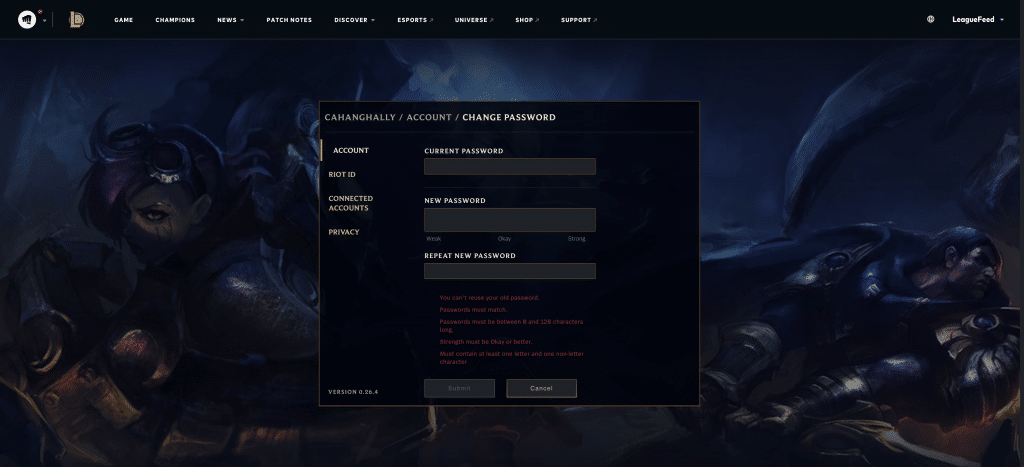
Now, if you want to change your password, you can do that as well. In fact, changing your password on a routine basis is a good idea.
In order to change your LoL password, follow these steps:
- Go to your Riot Games account and log in. You can access the account here: login.riotgames.com
- Once you have logged into your account, click on My Account, which is located in the top right corner.
- Click on “Settings.” You can find settings in the drop-down menu and click account.
- Next to the password, click on that edit icon.
Once you have followed the steps above, you will be instructed to type in your old password, create a new one, type it in again to confirm, and then click Submit.
You have officially changed your League of Legends password. I know this sounds like a no-brainer, but when you log in to your account, you will need to use your new password.
Changing Your Riot ID
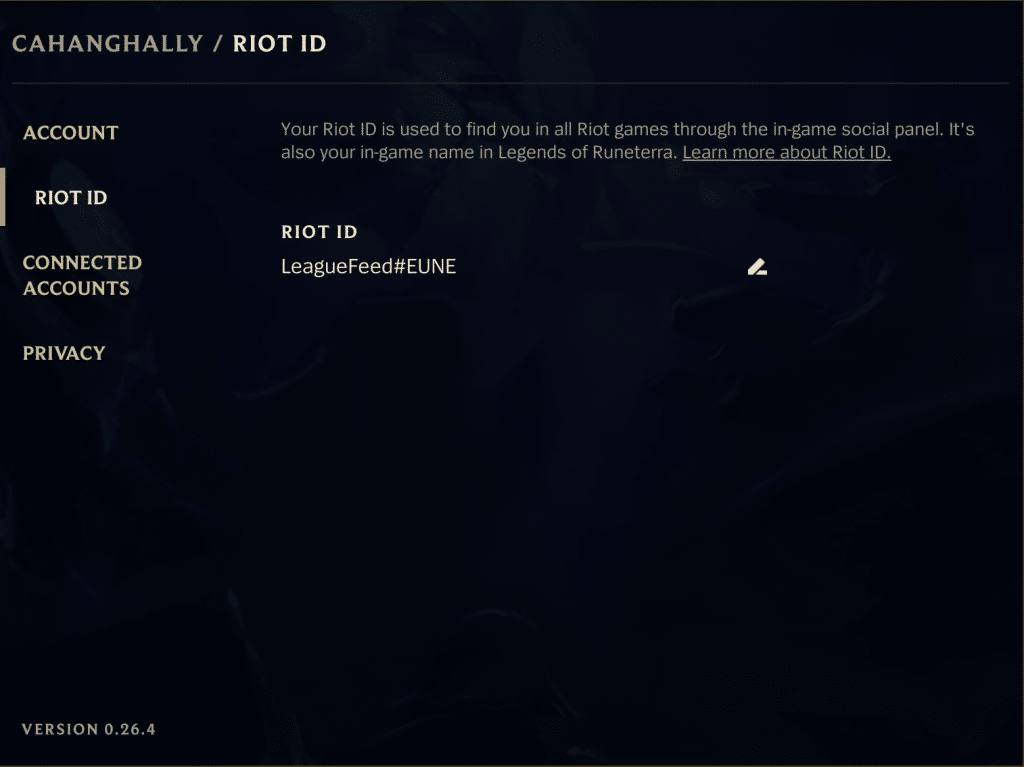
Now, let’s say you’re tired of other players seeing the name you have and would like to change your Riot ID because you’re “cooler” than that old name. You can change your Riot ID free of charge, but you’re only allowed to change the ID once per month.
To change your Riot ID, take the following steps:
- Log into your LoL account through login.riotgames.com
- Click the “My Account” button, which is located at the top right of the screen.
- Select Settings.
Once you have taken the above steps, it’s time to change your Riot ID. Type in your new cool Riot ID and a hashtag. Once you have your new ID on the screen, click on the Submit button. There you go. Other players will start seeing your new ID.
Changing Your Username
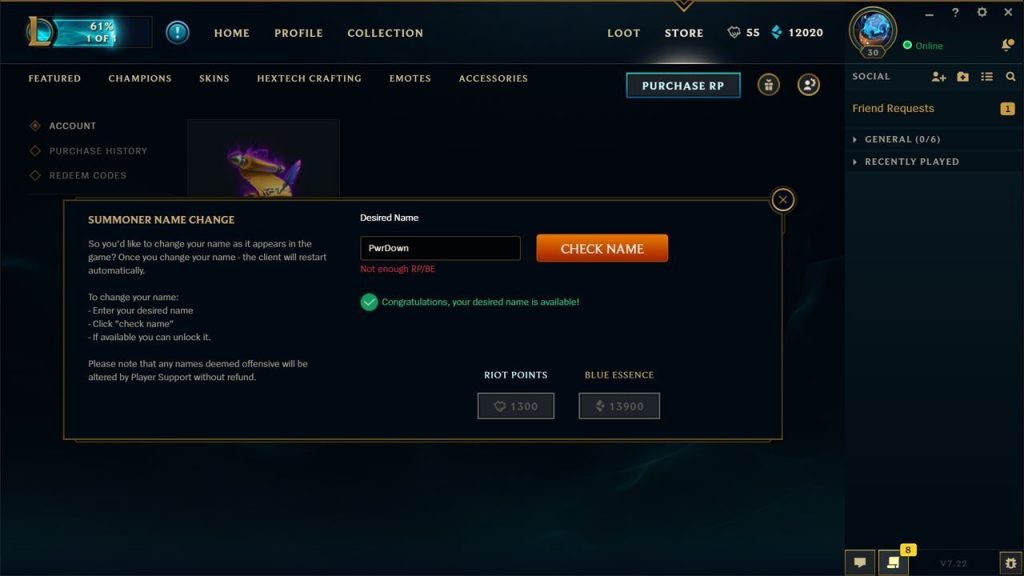
LoL accounts moved to Riot Games, which causes some confusion as some players had to change their usernames in order to access the new platform.
Before Riot made this move, players that were from different regions were allowed to have the same username, but once Riot Games went global, the username had to be unique.
If you were affected by this change, you would have received an email from Riot Games asking you to change your username. If you haven’t played League of Legends in a while and you haven’t changed your username, then you may not be able to log into your old account. If this is the case, here’s what you need to do:
- Start by going to update-account.riotgames.com
- Log into your account.
- From here, you’ll want to click on Change Username.
- Type in your new username and click the arrow.
- Click Yes to confirm the change.
Keeping Your Passwords Safe
The last thing you want is for your Riot Games password to fall into the wrong hands. There are some things you can do in order to make sure your passwords stay safe.
Using a Password Manager
Many people wonder if they should be using a password manager or not. I’m going to tell you right now, if you’re not using one, then you should be. Password managers are one of the safest and secure ways for you to protect your accounts.
Mind you, modern web browsers will manage your passwords for you, if you let them. However, there are programs out there that are more powerful than those web browsers – just do your research and make sure you choose a good password manager.
Also read: How to Dance in League of Legends?
Should You Use the Same Password More than Once?
I have a friend who used to use the same password for everything. Seriously, he had the same password for his email, Riot account, Wow account, and even his bank account. Don’t be like him…when you reuse the same passwords, I’m sure you know what could happen. For your Riot account, use the password manager to generate a random password for you, and don’t use it anywhere else.
Conclusion
So there you have it, you now know how to change your League of Legends password, reset your password, and change your username. Have you ever had any issues with someone stealing your password?


