Toxicity doesn’t belong in the gaming community, but unfortunately, it’s something we often see.
A toxic community is a bad community, and unfortunately, it’s common in many video games, including League of Legends. Toxicity isn’t the only problem, but it has a major impact on the gaming community. Do you feel that you have turned into a toxic player? Have you recently had your account chat restricted or found yourself arguing in the game?
The first step to quitting is to first admit what you have become. Now, let’s see what else we can do to stop being toxic in League of Legends…
Before we go any further, we first want to let you know that we sympathize with you. It can be hard to just sit there on the sidelines and watch someone that is “soft inting” or trolling. You must continue to sit on the sidelines and refrain from typing to them because this isn’t going to help people like that, and in all actuality, it’s not going to work out for you, only against you.
Now, let’s see what you can do to stop being toxic in League of Legends:
1) Disable Chat
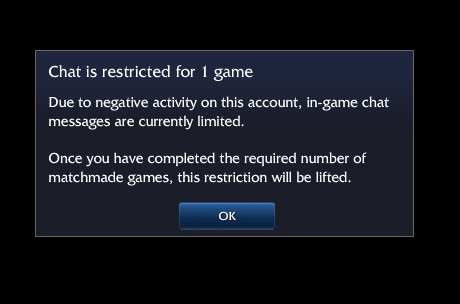
Perhaps you should disable chat and just stick to yourself. When people are competing together, they’re going to do whatever they can to disturb you.
The most common toxic remarks include “lol?” and “?” Sure, these words may not be toxic within themselves, but they are put there to get a reaction out of you and cause you to get off your game.
If you’re the type of person triggered by people who make these remarks in League of Legends, you should disable all chat so that you cannot see what the enemy is saying to you – this will help eliminate the toxicity. Not only will this cause you not to type something toxic back to them, but it will also prevent you from getting off your game. By disabling chat, you will be able to put all of your focus towards your gameplay.
How to disable all chat:
Settings>Interface>Chat
When you have selected “chat,” make sure you click the “Show all chat.” Remove that marker, and you have officially disabled all chat (congratulations).
Personally, we feel that disabling all chat is a great thing to do as it will prevent you from receiving comments that could trigger you. Plus, it prevents you from spreading toxic behavior as well.
When you disable chat, make sure you disable the entire chat. When you disable the entire chat, you won’t be able to type to your allies or the enemy, and you won’t be able to see what your allies are saying. Yes, this is extreme, but it is crucial for those trying to stop being toxic in League of Legends. This will prevent you from typing bad things to your teammates when you feel they’re messing up the entire game for you.
This isn’t something we would recommend, but if you’re struggling and can’t seem to get a grip on your toxicity, then this is an action you should take. If it’s too extreme for you, try making the chat small or muting your teammates.
2) Stop Watching Negative or Toxic Streamers
Of course, there are many streamers out there that are educational, entertaining, and motivational, but at the same time, there are a lot of toxic streamers out there as well. If you want to suck in all the positive vibes you can and eliminate the negative, you need to stop watching those toxic streamers.
When you watch a toxic streamer, naturally, you’re going to pick up on what they say or type and eventually repeat it, subconsciously or consciously.
You will find yourself repeating the things that they say. It doesn’t matter who you are; if you hear it a lot, you will pick up on it and start saying it.
Even if you don’t physically say it or type it in chat, you will more than likely associate the saying with a poor action that is happening in an LoL match.
For example, let’s say your ally continues dying – you immediately call them a bad name.
By not watching toxic streamers, you will prevent yourself from picking up on their phrases and spreading it around the community. This will make you less negative and less toxic.
Also read: How Much Does League of Legends REALLY Cost?
3) Remove the Emotes
Just as you eliminate chat, you may want to disable enemy emotes; this way, they can’t put you off your game by spamming them. While there aren’t many people on League of Legends that spam emotes, they may toss them up after they outplay you or make a wrong move.
After you first see an emote, your first reaction might be to say something terrible, but when it comes to emotes, if you don’t see them, it’s not going to hurt you.
Disable enemy emotes: Settings>Interface Settings> Emotes>Mute Enemy Emotes.
4) Disable the Names
This may seem a bit strange, but there are certain names that can trigger some people. Especially if they die by someone that is named something childish like “ButterToes.” (Admit it, you just laughed at that name).
In order to disable names in-game and on the leaderboard, follow this:
Interface>Health and Resource Bars.
From there, disable the “Show Summoner Names.
5) Stop Before You Get Too Far Ahead

When things just aren’t working out for you, before your toxic side emerges, you should stop before you get too far ahead. You must step away from the game. If you continue to play the game after you’re angry, you won’t be giving it your best.
6) Put on Some Relaxing Music
Some forms of music can cause you to be aggressive. For some League of Legend players, this can actually help them play better, but it’s not good if you know you’re toxic. For those of you that want to stop being so toxic in League of Legends, put on some relaxing music – this type of music will help you stay chill.
On YouTube or Spotify, whichever you prefer, many good playlists can help you relax while gaming – listen to them while you’re playing League of Legends.
Conclusion
In the end, if you feel you are toxic in League of Legends, it is up to you to make the changes; we can’t make those changes for you
Recognize that you’re toxic and learn when to chill out. Follow our advice, and before you know it, not being toxic will become a habit. Please remember that you can get out of Elo Hell only with a positive attitude.



