Riot has made our gaming easier now with all the great interface options that we can use. These options can be enabled in the settings tab. But, today, you are going to see how you can display ping in League of Legends.
First of all…
What’s a Ping?
The ping will tell how long it will take for a packet of information or data to travel from your PC to a server (like Riot in this case) on the internet and then return to you. Every time you experience lagging or delaying in-game connection, you are experiencing a high ping. If the ping is below 80, you will have an enjoyable gaming experience. Everything above 80 will cause your game to lag or bug.
What Can Affect Your Ping?

Your ping can be affected by the internet provider (how fast or slow it is) or by how long is the game server from your PC. If you have a slow internet provider, you will have higher ping causing your game to lag. If you are playing from Spain on US servers, you will also have laggy game experience. Sometimes even bad weather can cause your ping to be high.
Also read: Easiest Junglers in League of Legends
How to Show Ping in League of Legends
The ping usually shows when you first download the game. If you don’t have the ping displayed on your screen, you can press Ctrl + F on your keyboard, and the ping will show up. And if that doesn’t work, follow these steps below:
- Press ESC to display the options menu
- Locate the Hotkeys menu and scroll down to the Display settings. After you find the display settings, click the + button, and some options will come up. There will be the “Toggle FPS Display” option.
- After that, input a shortcut key so you can either see the ping or hide it from the display. Then close the settings tab and click the shortcut key you inserted.
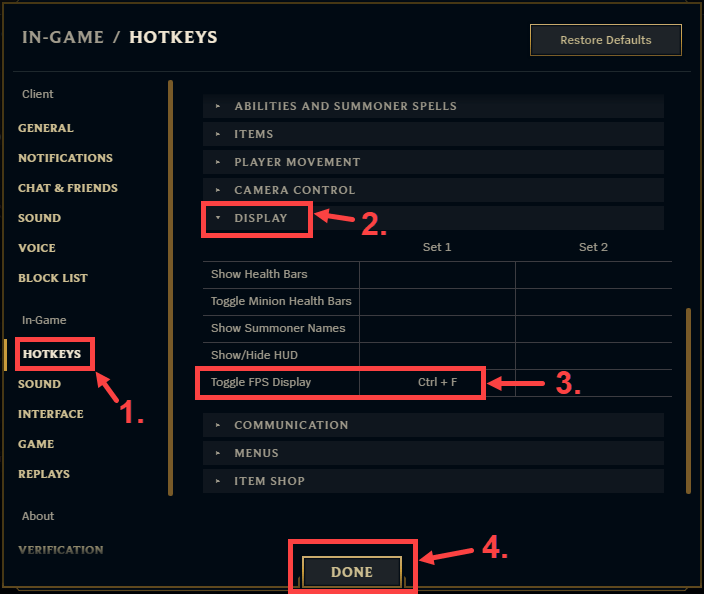
Remember that you can also do this before starting a game. That means that you can do it on your client instead of being AFK for 2 minutes in your game.
Ways You Can Improve Your Ping
- Subscribe to a better internet provider or a better monthly plan
- Pause all downloads and tasks that use too much internet
- Change to the region you are on
- Make a reset on your PC or network
- If you are playing on a Laptop make sure to move closer to the router
- Check the weather if it’s ok. Having bad weather might cause you to have a big ping.



