Many gamers choose to play League of Legends in the full-screen mode because it optimizes performance, but there are some circumstances when the windowed mode is the better option. While playing, for example, it’s easier to access other apps and windows. Sometimes, switching from a game like League of Legends to the desktop can hurt the CPU usage, and that is one of the many reasons someone would play LoL in full-screen mode.
Having trouble figuring out how to get LoL in full screen? I’ll help you…just follow these instructions.
Switching to Full-Screen Mode While in Game
You can do this in practice tool to be ready in full-screen mode before your next real game. All you have to do is hit the escape button so that the menu pulls up. From there, click on the Video tab, and towards the top right corner of the display, there will be a dropdown menu that is called “Windowed Mode.”
Click on that and choose “Full Screen.” Once you do this, it will take a minute for the game to adjust, and you will have to confirm the changes. Congratulations, you are now playing League of Legends in Full-screen mode, summoner.
Also read: Longest CC Abilities in League of Legends
Changing Modes in the Configuration File – Switching Back to Windowed Mode
Let’s say you now want to get League of Legends out of fullscreen mode. That’s simple; all you have to do is make a change to the configuration file. Here’s how you can do that:
Open up the LoL folder on your PC. The default location for League of Legends is C:\Riot Games\League of Legends.
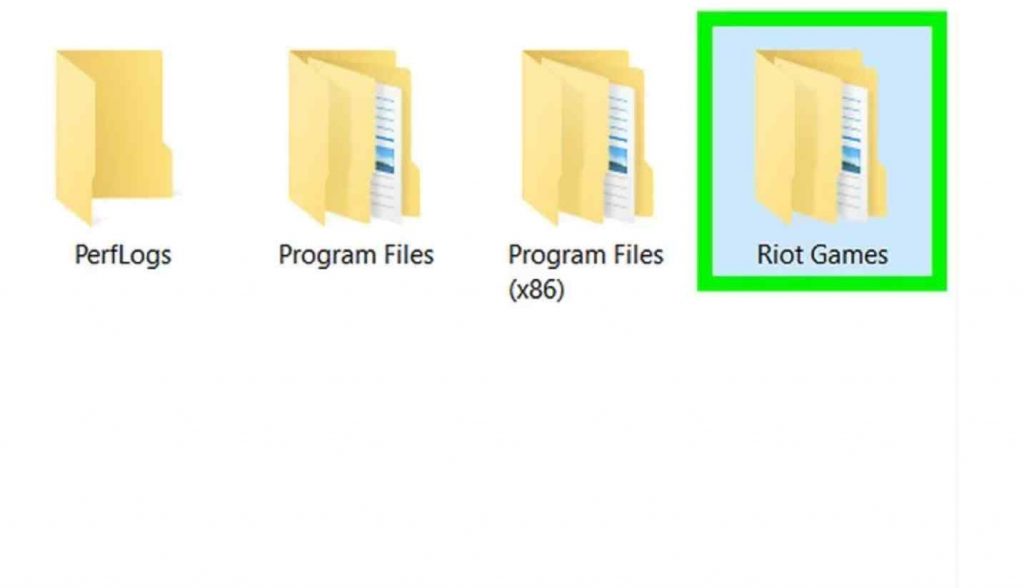
Now, you will want to open up the “Configuration” folder. Open game.cfg in Notepad.
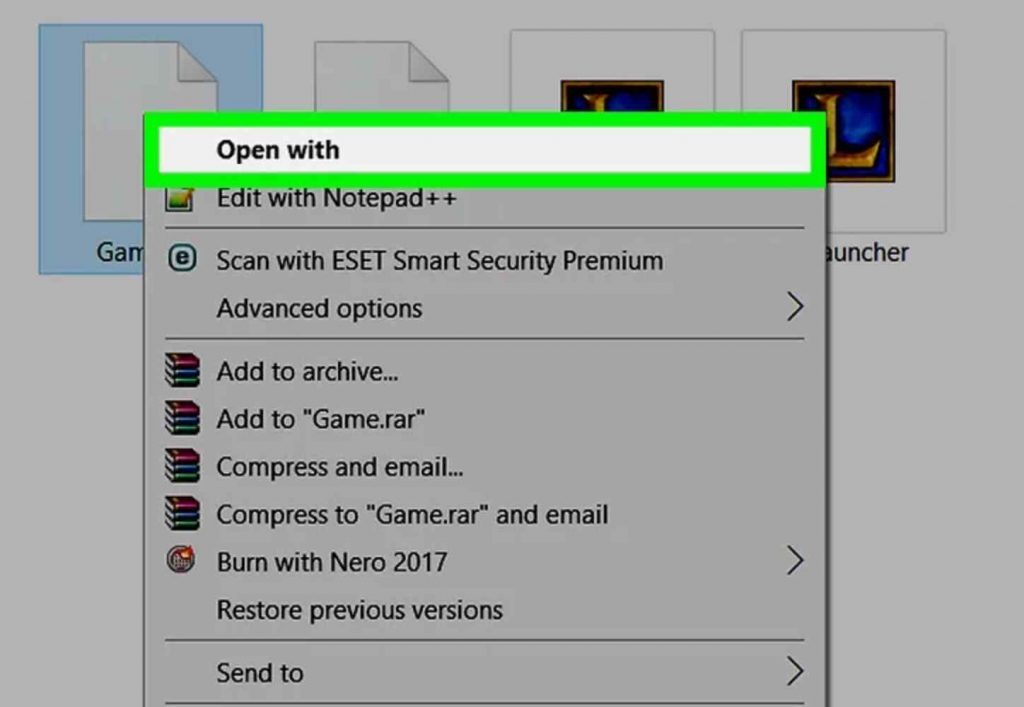
In the file, search for where it says, “Windowed=0.” The trick is to take that 0 and change it to 1. Once you have done this, you will want to save the file in its original destination.
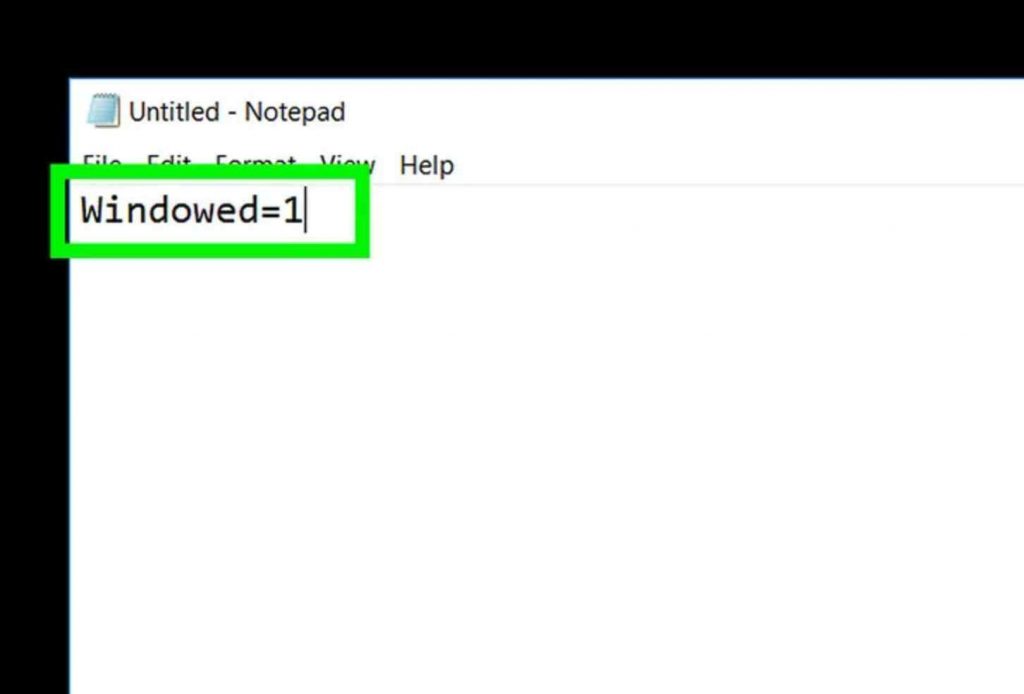
Startup League of Legends. It should be running in Windowed Mode, but you can adjust the screen resolution to make the window smaller.
Take note that in order to apply these changes, you may need to restart League of Legends.
Should I play League of Legends in Fullscreen Mode?
I’m not one to tell you what to do; whether or not you play League of Legends in Fullscreen mode is entirely up to you. However, I can give you my opinion on the fact. I had a friend who once asked me if the borderless mode was better than fullscreen mode. Yes, the borderless mode is more convenient, and I admit that because then you can use just alt-tab out.
Fullscreen mode, on the other game, is better (in my opinion) because it produces less input lag and better framerates. When you have something (like League of Legends) running in full screen, you don’t have to worry about your OS rendering your desktop in the background.
When to Choose Fullscreen Mode
When an application like League of Legends is running in fullscreen mode, you can count on Windows granting it complete control of the screen’s output. Compared to windows mode, fullscreen mode is capable of boosting performance, which is a good thing.
The downfall with running a game in fullscreen mode is that it will hinder your ability to access additional applications or monitors. The mouse cursor will be locked to whichever screen you’re playing League of Legends on. To navigate out of the game, you would need to use Alt+Tab.
Also read: Most Fun Bot Lane Combos
When to Play in Borderless Windowed Mode
The borderless windowed mode can have its benefits just as well. With the borderless windowed mode, you will feel as if you’re playing the game in fullscreen, but in all actuality, the game is just being displayed in a borderless window that has been stretched to cover the screen.
Flexibility is the main benefit of playing League of Legends in borderless windowed mode. Unlike fullscreen mode, the borderless windowed mode will allow you to move your mouse to additional monitors and easily access other applications while playing League of Legends.
Which Mode is Right for you?
Again, the mode that you choose is entirely up to you and will all depend on your preference and your setup. If you are using a single monitor, then fullscreen may be the best option for you, especially with a game like League of Legends. However, if you’re looking to get to applications quickly while playing LoL, then borderless windowed mode would be a good route for you.
Take note of the performance differences between the two modes will vary depending on the hardware you have. To determine which mode is best for you and your setup, go ahead and give them both a try.
Conclusion
The mode that is right for you will all depend on what you’re comfortable with. Popular streamers like Faker are known for playing League of Legends on fullscreen mode …many players do. Whereas I prefer a specific speed for my mouse pointer, but some may not be comfortable with my speed.
If you’re not comfortable playing League of Legends in fullscreen moded, then don’t do it; it’s as easy as that, just as you are free to set your speed on your mouse. In the comment section below, go ahead and tell us whether you prefer windowed mode or fullscreen mode while playing League of Legends.


