I love it when a game allows me to use emotes and dance around. Emotes are a great way to express how you feel in the game, and each champion has their very own emote that they can use. If you’re not sure which emote you should buy, check out our 10 best emotes in LoL list
Usage
If you’re interested in using emotes on your champion (I’m sure you are), you can go to the store within your client and purchase them for a total of 350 RP a piece. During the initial launch, Riot Games have put emotes on sale for 350 RP, when you would originally have to pay 450 RP. Ever since patch 8.12 was released, each emote was lowered from 450 RP to 350 RP permanently, which was a plus.
Note: Each player received the Thumbs Up emote free of charge on their account.
How to equip and use emotes?
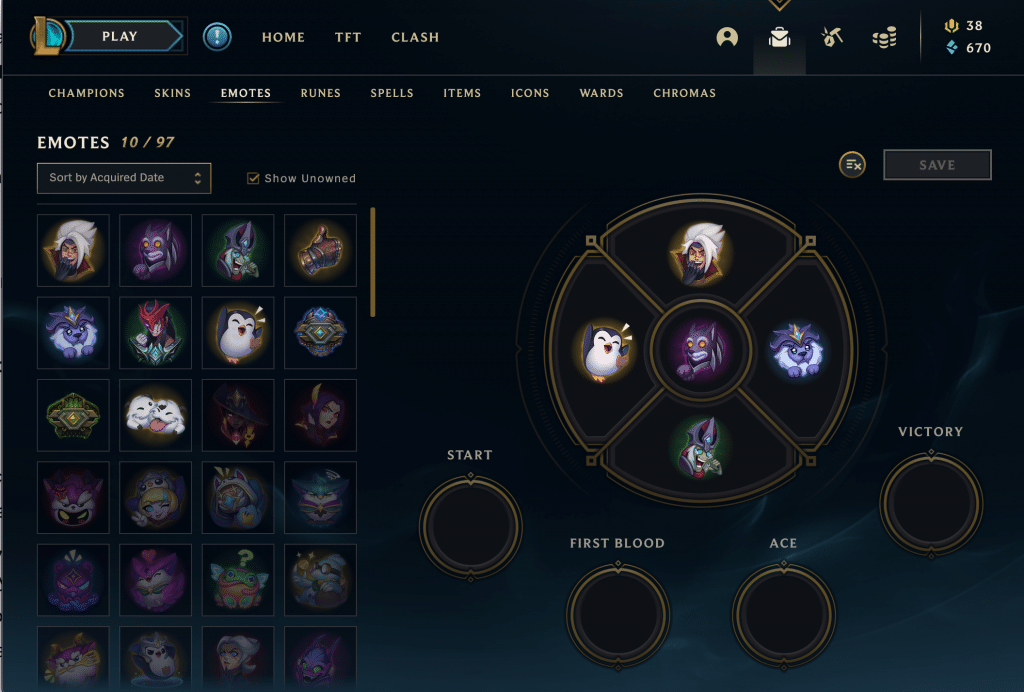
When you get the emote, we know you’re excited to start using it right away. In order to equip it, you can do so in the Champion Select or Collection area. The loadout will include a radial that is capable of holding up to a total of five emotes – there are also slots for First Blood, Start Game, Win, and Ace.
Once you have League of Legends loaded up, you will be able to access the pop-up radial by using the assigned hotkey.
You can only trigger a specific number of Emotes, including the Champion Mastery emotes, within a short space of time before you have to wait to use another one. You can still trigger Champion Mastery by using its own hotkey.
Also read: How Much Would It Cost To Buy Every Skin In League of Legends?
Muting Enemy Emotes
There are times when those enemy emotes can really get to a player and stress them out. This is purposely done because there are people that get tilted by enemy emotes being spammed, which causes them to get off their game (it’s a poor tactic). If you’re the type of person that gets tilted by enemies spamming emotes, then we recommend muting them.
While there aren’t very many players on League of Legends that actually spam those emotes or maliciously use them, they may toss them out there after a bad play or when the enemy team has outplayed you. When you first see an emote, your first reaction may be to lash out, but if you never see them pop up, you’re not going to get tilted (what you don’t know isn’t going to hurt you).
Here’s how to disable those enemy emotes:
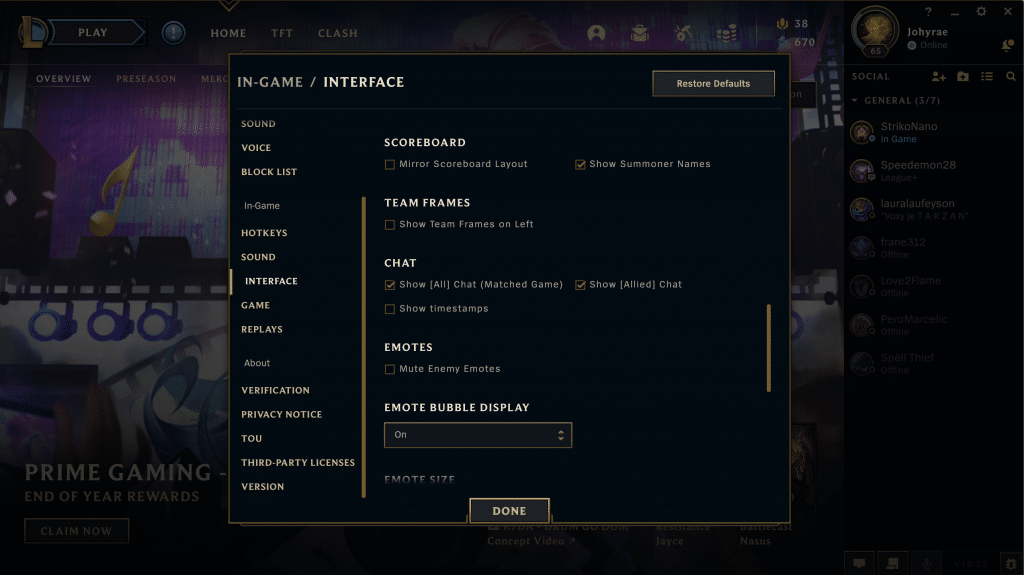
Go into your settings. From there, click on the interface settings and then scroll down until you find “emotes.” Click on “mute enemy emotes.”
Again, it is a good idea to disable or remove those things that can trigger you and make you upset because it is important to reduce the toxicity in League of Legends so that you can enjoy your time playing the game.
Professional Players Use Emotes
The @Zven G2 flair emote when he got a triple kill had layers. The emote is from EU LCS 2017 – when @Zven beat @MisfitsGG in the Summer Split finals to get 1st seed. Zven was on G2, MSF were a team.
— Cloud9 (@Cloud9) April 19, 2020
Allowing professional League of Legends players to use emotes in the game allows them to stunt on their opponents. A pengu or a quick flash of a bee after a big play is a great way to send a message to your opponent.
Here’s an example of this – it took place during the LCS finals, Zven constantly spammed Misfits, and G2 emotes at Ignar. If you’re family with Ignar’s history, you know exactly what this means. Not only does this help send a message to the enemy, but it also sends one out to the viewers.
Also read: How to Show Ping and FPS in League of Legends?
Emotes Make the Game Feel More Interactive
We feel that when a game has emotes in it, it makes the game feel more interactive. By their very nature, emotes are excellent at conveying emotion. In the past, we could assume that when someone is spamming dance or laughing over the body of a dead champion after a solo kill, it meant the player was feeling the hype.
Today, with the help of emotes, we can give a more precise idea of what we’re feeling while we’re playing LoL. Emotes are also a great way to share your inner feelings and communicate with other players. There are two famous emotes – “start” and “victory.”
Your champion has Jokes and Can Really Break it Down

That’s right, your champion (regardless of the champion you choose) has some laugh-worthy jokes and can dance up a storm like never before. Along with this, they know how to hold their ground with those taunts. Some even have a toggle, making it so that players around you can see and hear your champion. You can cancel emotes without any consequences, meaning once you start an emote, you’re not forced to finish the animation like in some other games.
There are a couple of ways to activate them – you can either type in /Taunt, /Joke, /Laugh, and /Toggle followed by the Enter key in chat, or you can use their hotkeys. The default hotkeys are CTRL+1, CTRL+2, CTRL+3, CTRL+4, CTRL+5.
Also read: Inting Sion Build
Take a Look at Some of these Special Emotes
- Kai’Sa: Using her Toggle, you can toggle the presence of her helmet.
- Aatrox: With his Toggle, you can toggle the presence of his banner wings.
- Pyke: Using his Toggle, you can change the appearance of his dagger.
- Zoe: By using her Toggle, you can toggle between numerous walk cycles. Throughout the match, she will automatically cycle between these.
- Samira: Using her Toggle, she can cast her Taunt ability.
Skin Specific
There are also skin-specific dances and emotes. Check these out:
- DJ Sona – There are three forms she can toggle between.
- Night Hunter Rengar – Using Taunt, you can toggle his hood up and down, which will replace the Taunt of his other skins.
- Neon Strike Vi – You can toggle her shades up and down by using Taunt – this is going to replace the taunts of her other skins.
- Spirit Blossom Thresh – By using his Toggle, you can toggle between human and demon form after you have collected a total of 45 souls.
Frequently Asked Questions about Emotes
Can emotes be gifted to friends?
Unfortunately, right now, emotes cannot be gifted, but we’re hopeful that this will be a feature in the future.
Are any old emotes coming back?
Not right away, but Riot Games is always looking for reasons to bring old emotes back. However, they don’t plan on bringing any Esports emotes back.
Can you get emotes from Hextech chests?
Yes, you can.
When I mute emotes, will it also mute the champion mastery emote?
Yes, it will also mute the champion mastery emote since they are a part of the emotes system.
My emotes don’t work after I used a couple. Why is this?
If emotes are overused, they will go on cooldown, or if your emote has been interrupted after you took damage. Also, emotes don’t work on the Practice Tool or in custom matches.
Conclusion
Emotes, dancing, and taunting (any cute way you can interact) are always fun in League of Legends. There was a point in time when players were under the impression that emoting could be heard even if the individual was in a brush, but this isn’t true. What about you? Do you have a favorite emote or dance in League of Legends?


