If you’ve been around the League of Legends community for a while, you may have noticed a little spin-off from the main game called Teamfight Tactics. If you haven’t, then we’re here to let you know it’s there, and there’s a lot more to it than meets the eye, especially if you haven’t tried it already.
Today, let’s take a quick look at some of the things that can help you improve your game, as well as a quick overview of what Teamfight Tactics really is.
A Quick Look
First of all, what exactly is Teamfight Tactics? Well, essentially, it’s a spin-off game loosely based off of DoTA’s auto-chess. This game mode has an emphasis on strategy over reflex, and without getting too much into it, you place units on the board – which is probably how the original chess name came from – and you watch them duke it out.
What’s really great about this game mode, in my opinion at least, is that it’s fully cross-platform. What does that mean? It means that during your matchmaking, you can expect to run across people from different devices.
These don’t just refer to Mac or PC, but this also includes iOS and Android, which is great for short bursts of fun, especially when you’re playing with a friend over Discord or something similar.
With such an addictive game mode, it’s no surprise we’ve been seeing a lot of apps popping up that claim to help you out with your gameplay. But with the rise of several of these, it can be hard to tell which ones you can actually get value from and which are half-baked cash grabs.
Worry not, we’re here to help you! For the purpose of this article, we’re going to be a bit more general and include a variety of apps that can up your game, and not focus solely on improving how you play.
These can range from overlays to strategic coaching apps, to anything in between. Now, without wasting any more time, let’s take a look at some of the apps and resources that we find useful in a meaningful way!
Also read: Best Mutant Augments in Teamfight Tactics
1. TFTactics – Best Overall
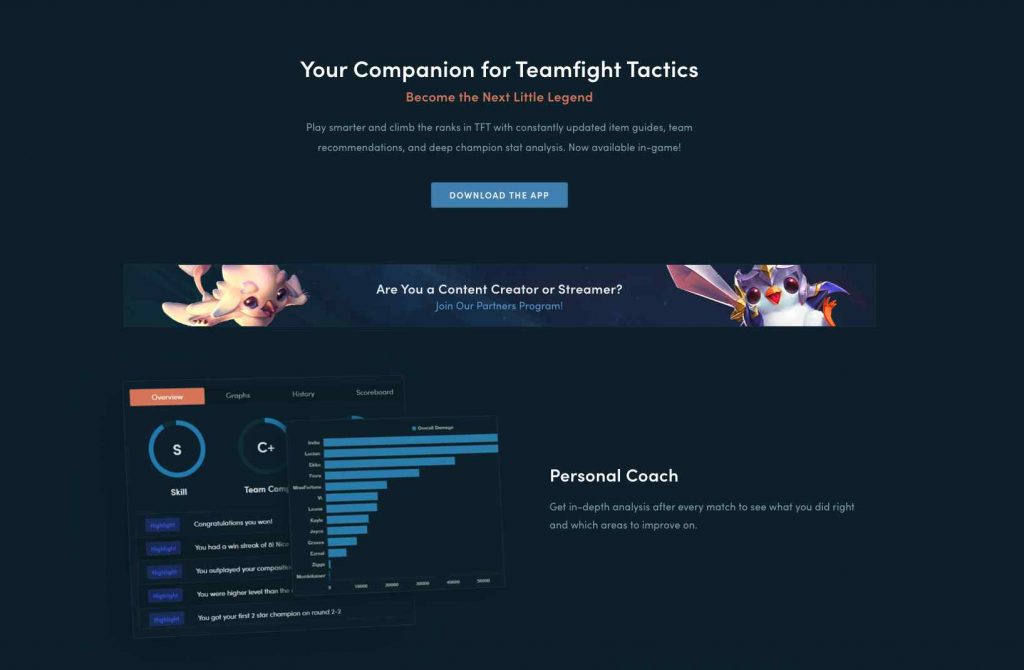
This is a nice little overlay developed with simplicity and efficiency in mind. It is arguably the most popular among TFT players. If you’re not quite sure what an overlay is, think of it as a little app or window that hovers over your game, hence the name.
TFTactics not only has an aesthetically pleasing user interface, but it actually has great resources you can choose from.
They have a lot of builds and recommendations for you to choose from, and I really must reiterate how important it is that sticking to the surface of your screen is especially helpful for those quick, deciding moments. It’s as close as a 3rd party app can get to being natively baked into the game.
2. Blitz App (or Blitz.gg) – Runner Up
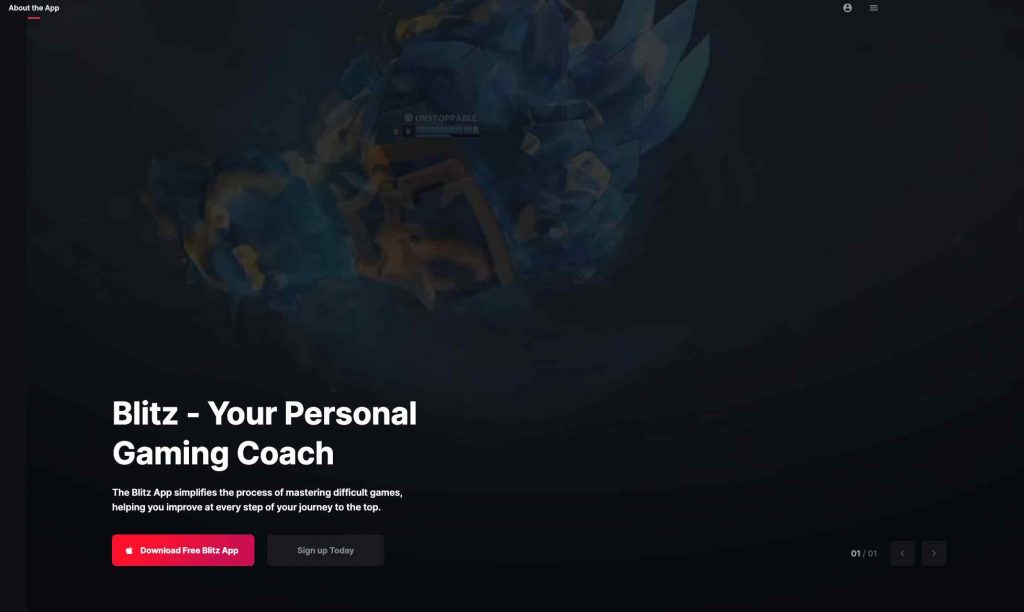
Blitz is another great resource you can use that has a wealth of information you can use to your advantage. Think of them as a digital but personal coach aimed at helping you improve how you play the game.
Like TFTactics, they also have a built-in overlay that shows you useful things, such as feedback after the match ends, composition of teams and how pros build them, and champion, traits, and item statistics in the game. Having resources like this help you to optimize your gameplay and improve your skills when you face a similar matchup in the future.
Being able to see player profiles, champions, and traits also show you which champions work best in specific situations, which helps your shotcalling in different scenarios.
Also read: Best Challenger Augments in Teamfight Tactics
3. Mobalytics – Premium Pick
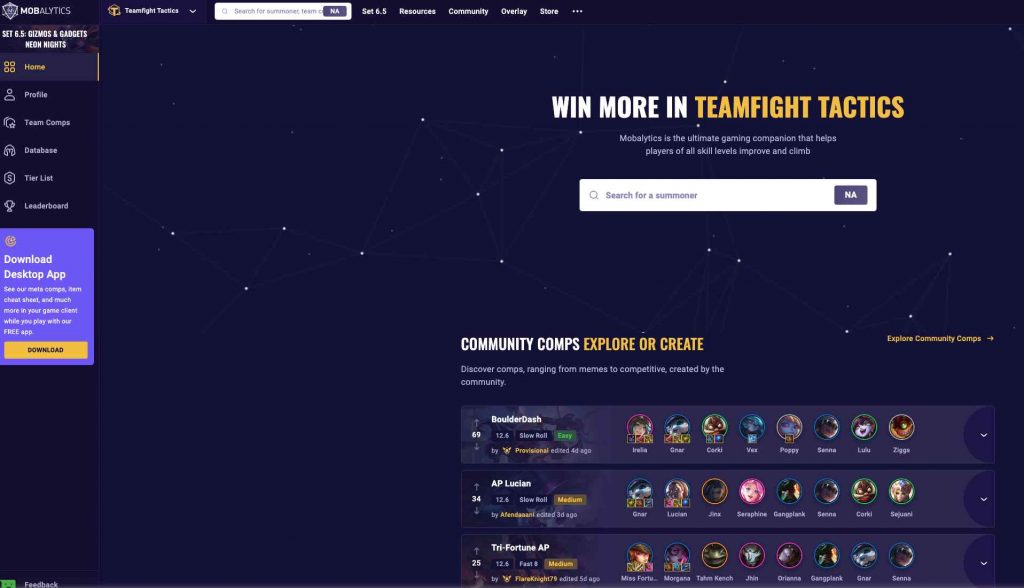
Another solid option on this list, the Mobalytics overlay app for TFT is one not to miss. It offers similar functionality compared to TFTactics and places them right in front of you with no multi-window juggling necessary.
It also arranges builds into tiers, showing you what works best in the current meta. Selecting the build you want also puts a little icon on the lower left corner of your screen where you can just minimize and bring the builds back up, making sure it doesn’t get in the way of the actual gameplay. If you want it on all the time but don’t want it to get in the way, it also allows you to resize this mini window.
On the upper right, it shows you items it is recommended you aim for and some champion placement recommendations as well, which include early and mid game goals.
4. MetaTFT
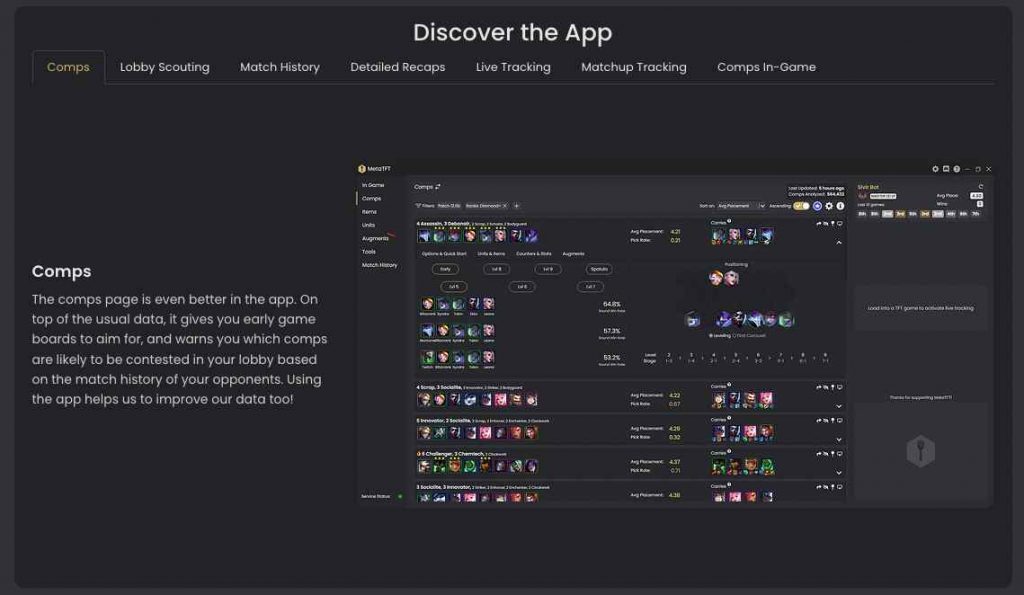
Not one to be left behind, MetaTFT also makes it into the list. This nifty app keeps track of who you’ve already faced previously, shows you the outcome (if you won or lost), see common strategies from your opponents based on what they’re building towards, shows you detailed statistics on your match history as opposed to other players, and tracks the gold you gain from matches to see if you’re improving.
Also read: Best Socialite Augments in Teamfight Tactics
5. Facecheck
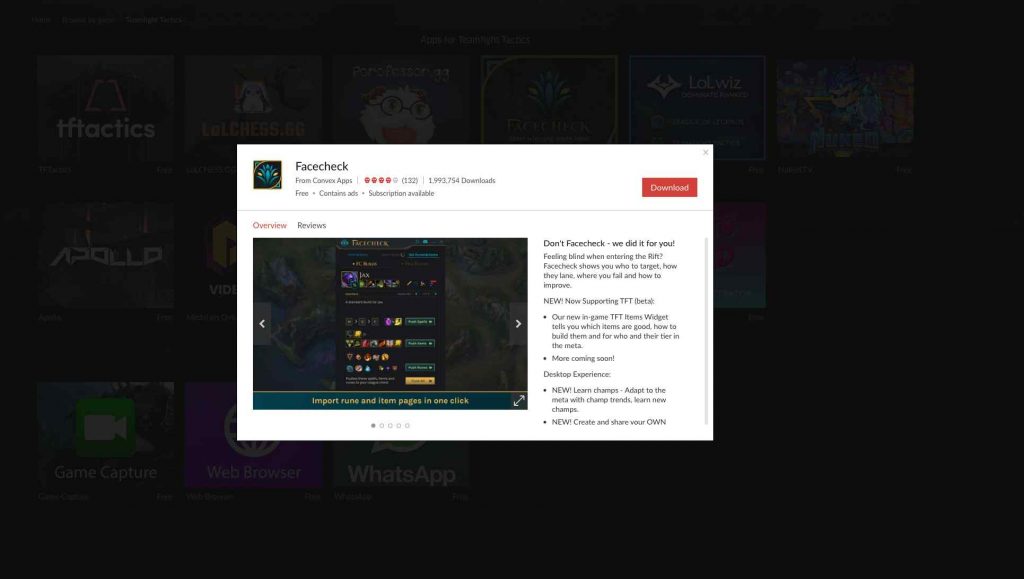
Personally, I feel that Facecheck is perfect for people really just starting out and diving into certain compositions for the first time. Much like others on this list, it offers similar features such as how to build certain champions, which items are good, and how they perform in the current trend of game styles.
A Quick Disclaimer
Before we proceed, the next couple of apps will not relate to the gameplay experience of Teamfight Tactics itself, but rather, will sort of enrich your experience in one way or another. We mentioned previously that we would explore other game improving apps that help you in a general way, so here it is!
6. Outplayed
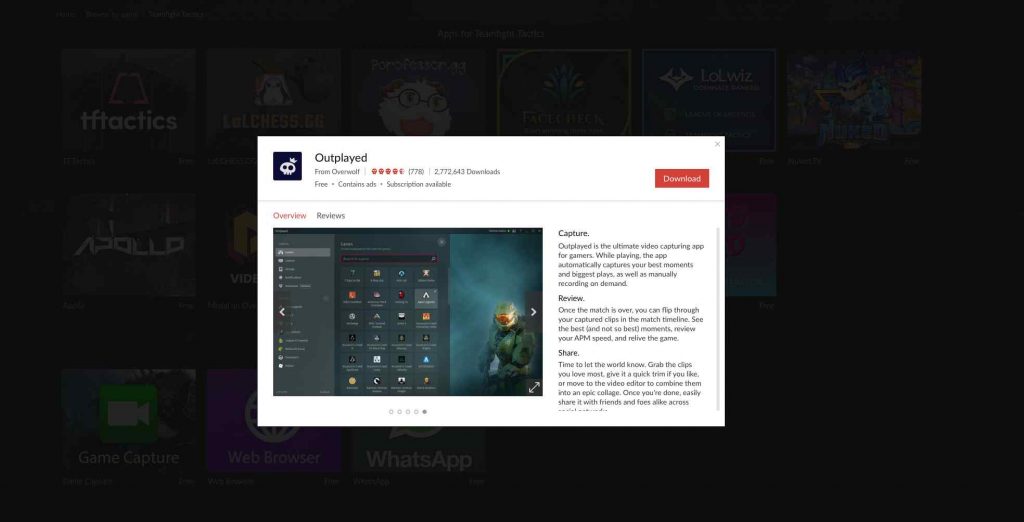
Now, there are a lot of video recording apps out there that a lot of us use. Most of us will have different opinions and will either just use what they’re already used to, or use whatever works. In my case, Outplayed by the good folks over at Overwolf works beautifully, has a nice user interface, and has a few other cool features within the app.
This app features manual as well as automatic recording, which is great for people who look for specific plays within a matchup. It also shows you your APM, which is what gamers refer to as actions per minute. It refers to how much you can do in any given time. You can also make quick edits within the app prior to sharing them to wherever it is you want your audience to see them.
Also read: Augments in Teamfight Tactics – The Ultimate Guide
7. Apollo
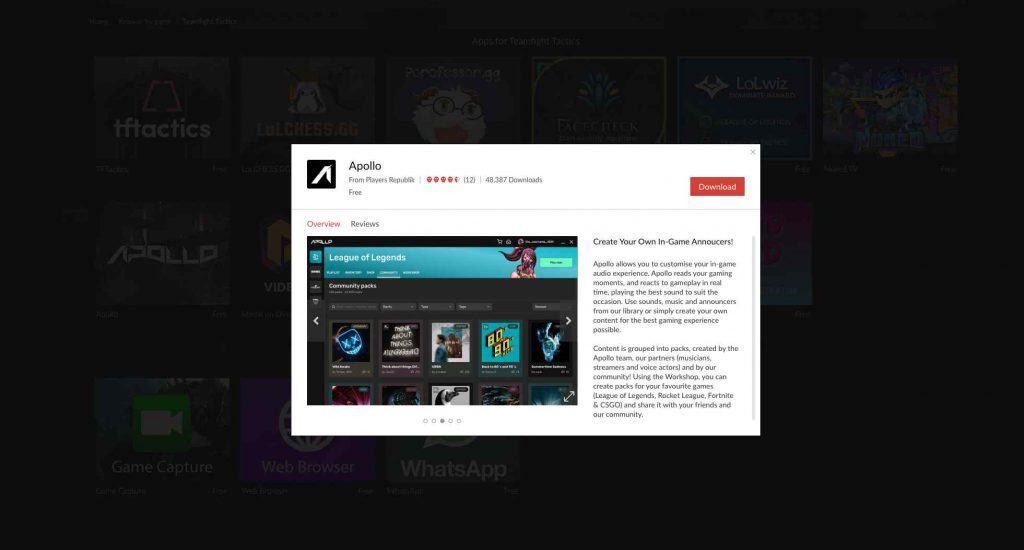
Apollo is an audio-focused app developed by Players Republik, and has a lot of audio features you may want to check out. Before you skip this in favor of proceeding, hear me out a bit. Apollo is unique in what it does, which is to allow you to customize the audio experience.
They claim to react to your in-game movements, and while I was a bit skeptical at first, trying it was actually pretty neat! They have in-game announcers and allow you to switch it up, or even more interestingly… upload your own, if you’re feeling a bit adventurous.
Conclusion
If you haven’t already, now is a great time to check out Teamfight Tactics. It’s a nice strategic game very akin to competitive board games, and playing with friends just brings a whole new level of fun. It’s never too late to start, and we hope that these resources will help you improve your strategic chops!


